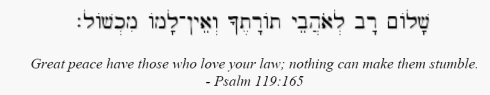To download the Greek and Hebrew fonts for Windows, right-click on the following link
and choose "Save target as" or "Save link as":
The file you are downloading is a Zip file containing Hebrew and Greek font files. Once the fonts files are downloaded and extracted from the Zip file, install the font files as you would any other font:
- Click Start | Settings | Control Panel and then double click the "Fonts" icon.
- In the Fonts applet click File | Install New Font.
- In the Add Fonts Dialog, navigate to the folder where the extracted fonts are located.
- Select the fonts and then click OK. The fonts are now installed.
 ::
Study Aids
::
Study Aids